The Ultimate Guide to Using the LIBBY Library App to Listen to Audiobooks for Free

Do you love to run and listen to audiobooks as you run, but hate the idea of spending a fortune on them? Well, have no fear, the LIBBY library app is here! This app gives you access to thousands of audiobooks for free, all with just a library card. In this ultimate guide, we’ll walk you through how to use the LIBBY app to listen to audiobooks while you run.
Step 1: Downloading the LIBBY App
The first step is to download the LIBBY library app. You can download it from the app store on your smartphone or tablet. Once downloaded, you’ll need to enter your library card information to gain access to all the audiobooks available.
Step 2: Finding Audiobooks on LIBBY
After you’ve signed in to the app, you can start browsing through the audiobooks. You can search books by title, author, or genre. You can even view the most checked-out audiobooks or new releases. Once you find a book you’re interested in listening to, you can borrow it by tapping the “Borrow” button. If the book isn't currently available, just get on the waitlist and you'll be notified as soon as you can borrow it.
Step 3: Listening to your Audiobook
To listen to your audiobook, simply tap the “Open Book” button. This will take you to the audiobook player. From here, you can control the speed of the playback, set a sleep timer, and adjust the playback settings. You can even download the audiobook to listen to when you don’t have internet access.
Step 4: Returning Audiobooks
Once you’re finished listening to your audiobook, you can return it by tapping the “Return” button. This will free up the audiobook for someone else to borrow. You don’t have to worry about late fees with the LIBBY app, as the audiobooks will automatically expire at the end of the lending period.
Step 5: Syncing LIBBY with Other Devices
If you have multiple devices that you use to listen to audiobooks, you can sync the LIBBY app between them. This ensures that you’ll always be able to pick up where you left off, no matter which device you’re using. To sync your devices, simply sign in to your account on each device.
The LIBBY library app is a great way to listen to audiobooks for free while you run. With access to thousands of titles, you’ll never run out of things to listen to. By following these simple steps, you can start using the LIBBY app and listening to audiobooks today. So why not give it a try and see how it can enhance your running experience?

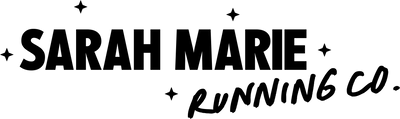
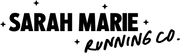



















Leave a comment